SDX125
Perguntas frequentes e Solução de problemas |

SDX125
Data: 05/10/2018 ID: faqh00000718_001
Care and Maintenance (Cleaning the Holder)
Cleaning the Holder
If material cuttings, lint or dust accumulate in the holder, it may not operate correctly.
Clean the holder after every use.
Clean the holder after every use.
-
Twist off the holder cap to remove it.
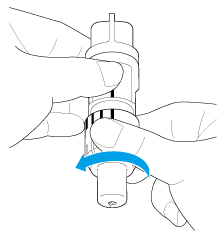
-
Using a commercially available brush, clean off cuttings, lint and dust.
Specifically clean off lint and dust around the blade. If lint and dust accumulate between the blade and holder, the blade may no longer rotate or the cutting quality may become poor. In addition, clean out any lint and dust that has accumulated in the cap.
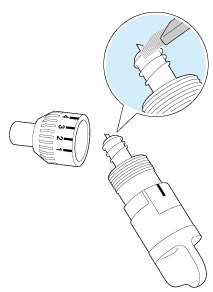
-
Twist on the holder cap to attach it to the holder. Fully tighten the cap until it can no longer be turned.
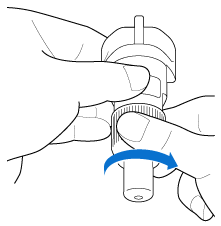
SDX125, SDX225, SDX85
Se você precisar de assistência adicional, entre em contato com o atendimento ao cliente da Brother:
Comentários sobre o conteúdo
Para ajudar-nos a melhorar nosso suporte, forneça seus comentários abaixo.
Passo 1: quanto as informações nesta página auxiliaram você?
Passo 2: Vvocê gostaria de acrescentar algum comentário?
Note que este formulário é utilizado apenas para comentários.