Innov-is BP1430L
Perguntas frequentes e Solução de problemas |

Innov-is BP1430L
Data: 09/08/2022 ID: faqh00000655_001
"OK to recall and resume previous memory?" message appears on the LCD. What does it mean?
This message appears if the machine is turned off while embroidering, then turned on again.
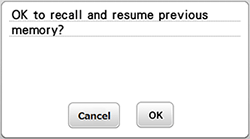
When the machine was turned off in the middle of the embroidering pattern
Follow the procedure below to continue embroidering.
-
Attach the embroidery frame.
Refer to How do I attach or remove the embroidery frame ? -
Press "OK".
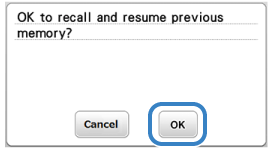
-
The previous embroidery screen displayed before the machine was turned off appears.
-
Press
 .
.
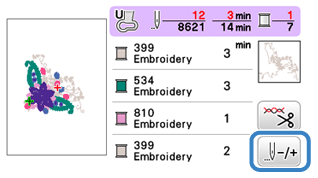
-
Press
 two or three times to move the needle back to the area where the thread was cut.
two or three times to move the needle back to the area where the thread was cut.
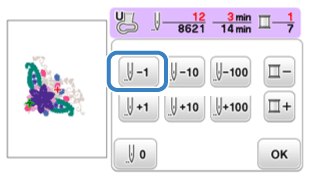
- Check that the needle drop point is positioned where stitches have already sewn.
- It is recommended to stitch over the top of the last two or three stitches for complete coverage.
-
Press "OK".
-
Lower the presser foot, and then the "Start/Stop" button to start embroidering.
Before starting to sew, make sure that the upper thread is threaded correctly.
When the machine was turned off at the timing of replacing the thread
-
Attach the embroidery frame.
Refer to How do I attach or remove the embroidery frame ?
-
Press "OK".
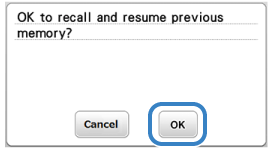
-
The previous embroidery screen displayed before the machine was turned off appears.
-
Be sure to thread the machine with the next color.
-
Press
 (Presser foot lifter button) to lower the presser foot.
(Presser foot lifter button) to lower the presser foot.
Alarm Sounds
- If the operation procedure was correct, the machine will beep once.
- If the operation procedure was incorrect, the machine will beep twice or four times.
- If the machine locks up, for example, because the thread is tangled. The machine beeps for four seconds and the machine automatically stops. Be sure to check for the cause of the error and correct it before continuing to sew.
If you want to turn the operation beep off, press ![]() to display the settings screen.
to display the settings screen.
Press ![]() or
or ![]() until "Buzzer" displays on the settings screen, and set "Buzzer" to "OFF".
until "Buzzer" displays on the settings screen, and set "Buzzer" to "OFF".
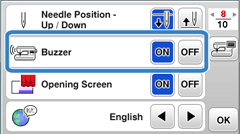
Innov-is BP1430L, Innov-is BP1530L, Innov-is NQ1400E
Se você precisar de assistência adicional, entre em contato com o atendimento ao cliente da Brother:
Comentários sobre o conteúdo
Note que este formulário é utilizado apenas para comentários.