DCP-T310
Perguntas frequentes e Solução de problemas |

DCP-T310
Data: 26/04/2018 ID: faq00100358_503
Clean the Base Pad
Cleaning the Base Pad periodically may prevent the machine from feeding multiple sheets of paper when there are only a few sheets of paper left in the tray.
- If the paper support flap is open, close it, and then close the paper support.
- Pull the paper tray (1) completely out of the machine.
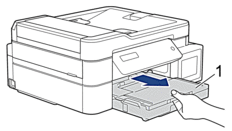
- Clean the Base Pad (1) with a soft lint-free cloth moistened with water.
After cleaning, wipe the pad with a dry, soft lint-free cloth to remove all moisture.
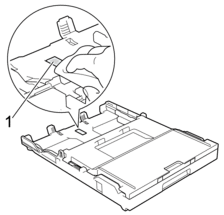

In Canada, the photo bypass tray is called the photo paper tray.
- Slowly push the paper tray completely into the machine.
DCP-T310, DCP-T510W, DCP-T710W, MFC-T910DW
Precisa de ajuda adicional?
Comentários sobre o conteúdo
Para ajudar-nos a melhorar nosso suporte, forneça seus comentários abaixo.
Passo 1: quanto as informações nesta página auxiliaram você?
Passo 2: Vvocê gostaria de acrescentar algum comentário?
Note que este formulário é utilizado apenas para comentários.