MFC-J5855DW
Perguntas frequentes e Solução de problemas |

MFC-J5855DW
Data: 28/06/2022 ID: faq00100355_508
Remove Paper Scraps
- If you repeatedly experience paper jams (3 times or more), the LCD displays a message asking if you want to remove the scraps.Press [Yes] to return to the Home screen.
- Press
 .
. - (MFC-J5340DW) Follow the instructions on the LCD to locate and remove the jammed paper.

During the procedure, you must load the Maintenance Sheet (included with your machine) in Landscape orientation in the manual feed slot. (If you do not have the Maintenance Sheet, use one sheet of thick Letter or A4 size paper, such as glossy paper.)
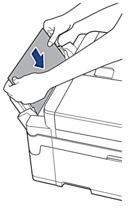
- (MFC-J5855DW/MFC-J5955DW) Follow the instructions on the LCD to locate and remove the jammed paper.

During the procedure, you must insert the Maintenance Sheet (included with your machine) into the machine in Landscape orientation through the opening as shown, until you feel it grab the paper. (If you do not have the Maintenance Sheet, use one sheet of thick Letter or A4 size paper, such as glossy paper.)
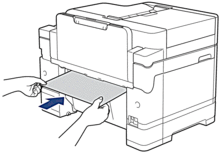
Perguntas frequentes relacionadas
MFC-J5340DW, MFC-J5855DW
Se você precisar de assistência adicional, entre em contato com o atendimento ao cliente da Brother:
Comentários sobre o conteúdo
Para ajudar-nos a melhorar nosso suporte, forneça seus comentários abaixo.
Passo 1: quanto as informações nesta página auxiliaram você?
Passo 2: Vvocê gostaria de acrescentar algum comentário?
Note que este formulário é utilizado apenas para comentários.