MFC-L2750DW(XL)
Perguntas frequentes e Solução de problemas |

MFC-L2750DW(XL)
Data: 27/12/2017 ID: faq00003166_010
Connect the telephone line and power cord
Follow the steps below to connect the power cord:
NOTE: Illustrations shown below are from a representative product and country, and may differ from your machine and country.
-
Connect the power cord.
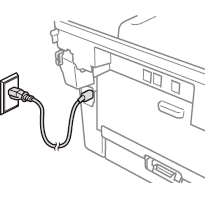
-
Press
 (Power On/Off) to turn on the machine.
(Power On/Off) to turn on the machine.
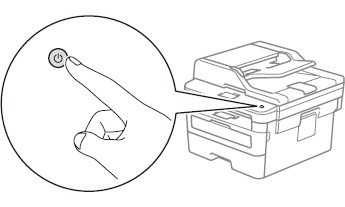
-
(For the models with Fax functions)
If you plan to use the fax feature on this machine, connect the telephone line cord.
Connect one end of the telephone line cord to the jack (socket) on the Brother machine (labeled LINE for some countries).
Connect the other end to a modular wall jack (socket).
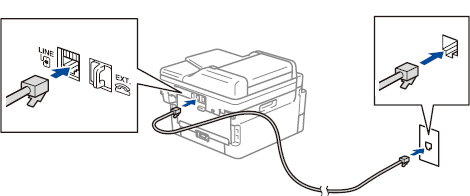
Perguntas frequentes relacionadas
Se você precisar de assistência adicional, entre em contato com o atendimento ao cliente da Brother:
Comentários sobre o conteúdo
Para ajudar-nos a melhorar nosso suporte, forneça seus comentários abaixo.
Passo 1: quanto as informações nesta página auxiliaram você?
Passo 2: Vvocê gostaria de acrescentar algum comentário?
Note que este formulário é utilizado apenas para comentários.