MFC-T910DW
Perguntas frequentes e Solução de problemas |

MFC-T910DW
Data: 25/03/2016 ID: faq00002968_000
A margin appears on the right side of the scanned document when using the Brother iPrint&Scan application on my Android™ mobile device.
The cause of this situation is the Scan Settings within the Brother iPrint&Scan application.
If the Scan Settings are set as "Scan Type: Color(Fast)" and "Document size: 3.5" x 5" (9 x 13 cm)", a margin will appear on the right side of the scanned document.
To solve this problem, change the Scan Type from Color(Fast) to Color and try scanning again.
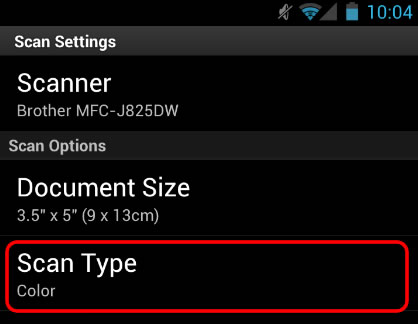
Se você precisar de assistência adicional, entre em contato com o atendimento ao cliente da Brother:
Comentários sobre o conteúdo
Para ajudar-nos a melhorar nosso suporte, forneça seus comentários abaixo.
Passo 1: quanto as informações nesta página auxiliaram você?
Passo 2: Vvocê gostaria de acrescentar algum comentário?
Note que este formulário é utilizado apenas para comentários.