DCP-7065DN
Perguntas frequentes e Solução de problemas |

DCP-7065DN
Data: 25/11/2014 ID: faq00002720_002
I installed drivers from the bundled CD-ROM but I cannot print. (Mac OS X 10.5 or greater)
It's possible that you installed drivers from the incompatible CD-ROM with Mac OS X 10.5 or greater.
Uninstall the drivers and try the driver reinstallation following the steps below:
NOTE: Illustration shown below is from a representative operating system and may differ from your operating system.
-
Click Apple Menu => System Preferences... (If you are using a USB cable, be sure to disconnect it.)
-
Click Print & Fax, Print & Scan or Printers & Scanners.
-
Delete the driver and close Print & Fax, Print & Scan or Printers & Scanners.
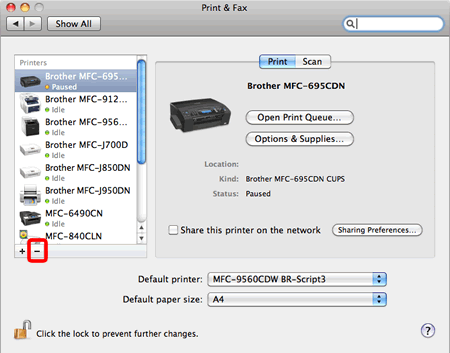
- Go to the Downloads section of this web site and install the latest printer driver. The installation instructions are available in the Downloads section.
Comentários sobre o conteúdo
Para ajudar-nos a melhorar nosso suporte, forneça seus comentários abaixo.
Passo 1: quanto as informações nesta página auxiliaram você?
Passo 2: Vvocê gostaria de acrescentar algum comentário?
Note que este formulário é utilizado apenas para comentários.