HL-5370DW/HL-5370DWT
Perguntas frequentes e Solução de problemas |

HL-5370DW/ HL-5370DWT
Data: 06/01/2009 ID: faq00000461_008
How do I print a Test page?
You can use the Go button or the printer driver to print a test page.
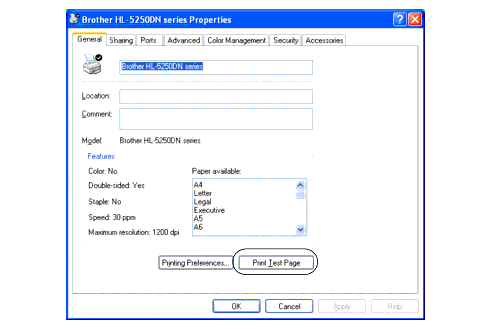
Using control panel button:
-
Turn off the printer.
-
Make sure that the front cover is closed and the power cord is plugged in.
-
Hold down Go as you turn on the power switch. Keep Go pressed down until the Back Cover, Toner, Drum and Paper LEDs light up. Release Go. Make sure that the Back Cover, Toner, Drum and Paper LEDs are off.
-
Press Go again. The printer will print a test page.
Using the printer driver:
If you are using Brother's Windows printer driver, click the Print Test Page button in the General tab of the Windows printer driver.
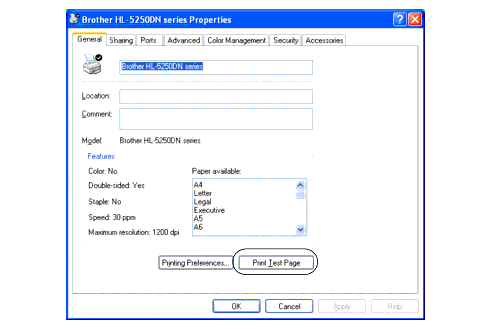
Se você precisar de assistência adicional, entre em contato com o atendimento ao cliente da Brother:
Comentários sobre o conteúdo
Para ajudar-nos a melhorar nosso suporte, forneça seus comentários abaixo.
Passo 1: quanto as informações nesta página auxiliaram você?
Passo 2: Vvocê gostaria de acrescentar algum comentário?
Note que este formulário é utilizado apenas para comentários.