DCP-7065DN
Perguntas frequentes e Solução de problemas |

DCP-7065DN
Data: 04/02/2011 ID: faq00000219_021
Black toner marks across the page
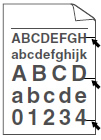
Please check the following points to solve the problem:
- If you use label sheets for laser printers, the glue from the sheets may sometimes stick to the OPC drum surface. Clean the drum unit.
Please refer to the instructions, "Clean the drum unit."
- Make sure that you use paper that meets our specifications.
Please refer to FAQs, "What kind of paper can I use?" and "What is the recommended paper?"
- Do not use paper that has clips or staples because they will scratch the surface of the drum.
- If the unpacked drum unit is in direct sunlight or room light, the unit may be damaged.
- The toner cartridge may be damaged. Put in a new toner cartridge.
Please refer to the instructions, "REPLACE TONER".
- The drum unit may be damaged. Put in a new drum unit.
Please refer to the instructions, "REPLACE DRUM".
Se você precisar de assistência adicional, entre em contato com o atendimento ao cliente da Brother:
Comentários sobre o conteúdo
Para ajudar-nos a melhorar nosso suporte, forneça seus comentários abaixo.
Passo 1: quanto as informações nesta página auxiliaram você?
Passo 2: Vvocê gostaria de acrescentar algum comentário?
Note que este formulário é utilizado apenas para comentários.