HL-7050N
Perguntas frequentes e Solução de problemas |

HL-7050N
Data: 16/10/2006 ID: faq00000104_006
How do I know how many pages the printer has printed?
You can check the current total printed pages with the control panel of the printer.
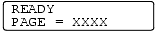
Follow the procedure below to check the page counter.
-
Enter the Menu INFORMATION - > MAINTENANCE and select PAGE COUNTER.
It's also possible to keep showing the page counter on the LCD panel.
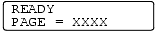
-
Enter the Menu SETUP->PANEL CONTROL-> LOWER LCD and select PAGE COUNTER.
Precisa de ajuda adicional?
Comentários sobre o conteúdo
Para ajudar-nos a melhorar nosso suporte, forneça seus comentários abaixo.
Passo 1: quanto as informações nesta página auxiliaram você?
Passo 2: Vvocê gostaria de acrescentar algum comentário?
Note que este formulário é utilizado apenas para comentários.