DS-940DW
ЧЗВ и отстраняване на неизправности |

DS-940DW
Дата: 04/12/2019 Идентификационен номер: faq00100436_001
Load Standard Size Document
(DSmobile DS-740D/DSmobile DS-940DW) If you scan the index card or business card, confirm the Output Guide is closed.
-
Set your document face up in the Feeder Slot and align the left edge of the page with the Left Edge of the Feeder Slot.
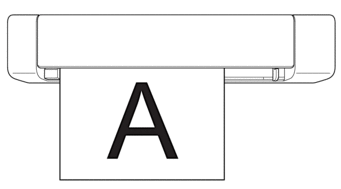
(DSmobile DS-740D/DSmobile DS-940DW) When you perform 2-sided scanning, insert the first page face up into the Feeder Slot.
-
Slide the Document Guide until it touches the right side of the document.
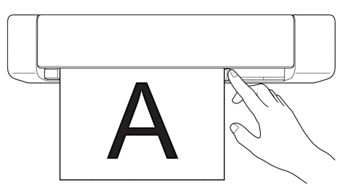
-
Gently insert the document until you feel its top edge touch the inside of the scanner.
(DSmobile DS-940DW) When the machine is in microSD Mode, scanning begins automatically.
Свързани ЧЗВ
Ако ви е необходимо допълнително съдействие, моля, свържете се с центъра за клиенти на Brother:
Обратна връзка за съдържанието
За да ни помогнете да подобрим нашата поддръжка, моля, оставете вашата обратна връзка по-долу.
Стъпка 1: Как ви помага информацията на тази страница?
Стъпка 2: Искате ли да добавите коментар?
Имайте предвид, че този формуляр се използва само за обратна връзка.