QL-1050
ЧЗВ и отстраняване на неизправности |

QL-1050
Дата: 13/05/2020 Идентификационен номер: faqp00010538_002
How can I make a wide label by using the split printing function (printing a large layout dividedly on multiple labels)? (P-touch Editor 5.x for Windows)
You can make a wider label using your tape.
Example:

-
Specify the Tape/Media size settings as follows (when splitting in two labels):
- [XX mm x 2] for Tape/Media
- [Auto] for Length
Express Mode Professional Mode 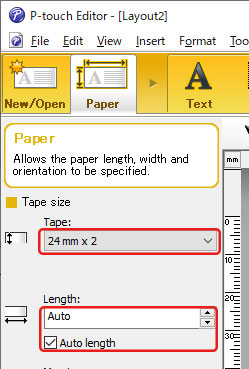
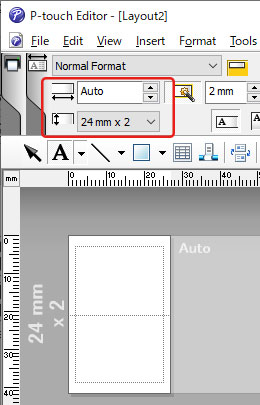
Depending on the printer model and the tape, the text may be printed smaller than the tape width. In that case, after the labels are printed, use scissors to cut off empty areas at the top and bottom of the labels.

-
Edit the layout as you like.

- Click the [Print] button to print the label.
Ако ви е необходимо допълнително съдействие, моля, свържете се с центъра за клиенти на Brother:
Обратна връзка за съдържанието
За да ни помогнете да подобрим нашата поддръжка, моля, оставете вашата обратна връзка по-долу.
Стъпка 1: Как ви помага информацията на тази страница?
Стъпка 2: Искате ли да добавите коментар?
Имайте предвид, че този формуляр се използва само за обратна връзка.