PJ-662
ЧЗВ и отстраняване на неизправности |

PJ-662
Дата: 17/12/2020 Идентификационен номер: faqp00001461_001
How do I connect the printer and my computer via USB cable?
Install the printer driver and other necessary software such as P-touch Editor from the [Downloads] section of this website before connecting the printer to your computer using a USB cable.
-
Make sure that the printer is turned off before connecting the USB cable.
-
Connect the printer end of the USB cable to the USB port on the side of the printer.
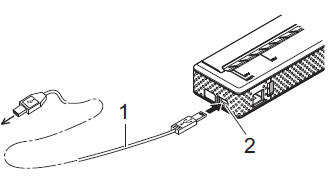
1 USB cable
2 USB port**The location of the USB port differs depending on your printer.
- Connect the other end of the USB cable to the USB port on the computer.
- Turn on the printer by pressing the Power button.
-
Load paper and print.
For more information, refer to the FAQ: "How do I print from a computer (or mobile device)?".
Свързани ЧЗВ
PJ-622, PJ-623, PJ-662, PJ-663
Ако ви е необходимо допълнително съдействие, моля, свържете се с центъра за клиенти на Brother:
Обратна връзка за съдържанието
За да ни помогнете да подобрим нашата поддръжка, моля, оставете вашата обратна връзка по-долу.
Стъпка 1: Как ви помага информацията на тази страница?
Стъпка 2: Искате ли да добавите коментар?
Имайте предвид, че този формуляр се използва само за обратна връзка.