PT-2700
ЧЗВ и отстраняване на неизправности |

PT-2700
Дата: 30/10/2020 Идентификационен номер: faqp00001325_000
How do I print the inserted image maintaining its original size?
To return the size of image to the original size,
- Click on the "Tool" menu, and then click on "Options" to open the Options dialog box.
- Click the "Import" tab to open the "Import" page.
-
Under the "Options for Importing Images", select "Original Size" from the Import size list, and then click the OK button.
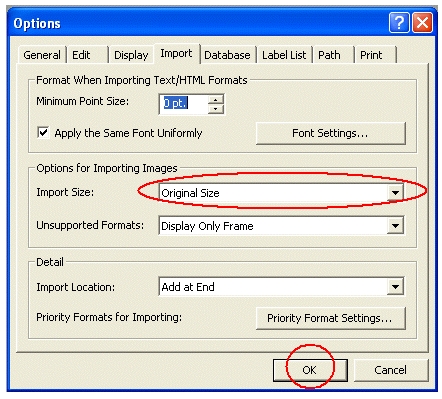
- In the Layout window, select the inserted image.
-
Hold down the Ctrl key and press the F5 key.
The size of the imported image will return to the original size.
To confirm the image size, click on the down arrow next to the document size box, and elect "1.1" ratio.
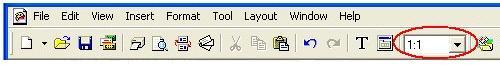
Ако ви е необходимо допълнително съдействие, моля, свържете се с центъра за клиенти на Brother:
Обратна връзка за съдържанието
За да ни помогнете да подобрим нашата поддръжка, моля, оставете вашата обратна връзка по-долу.
Стъпка 1: Как ви помага информацията на тази страница?
Стъпка 2: Искате ли да добавите коментар?
Имайте предвид, че този формуляр се използва само за обратна връзка.