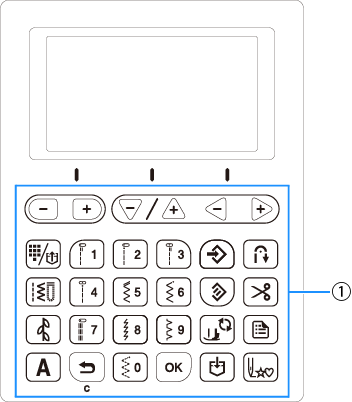Innov-is F460
ЧЗВ и отстраняване на неизправности |

Innov-is F460
Дата: 03/04/2023 Идентификационен номер: faqh00100072_002
How do I adjust the sensitivity of the operation keys?
The operation keys do not respond when you wear a glove, press with a fingernail or a non-electrostatic touch pen.
And also, you can adjust the sensitivity of the operation keys to five levels. Display the settings screen to set desired level.
|
|
(1) Operation keys |
-
Press
 .
.
-
Select
 (Input Sensitivity) in the settings screen.
(Input Sensitivity) in the settings screen.
-
Adjust the input sensitivity by pressing the
 or
or  .
.
The lower the setting, the less sensitive the keys will be; the higher the setting, the more sensitive the keys will be. The default setting is “3”.
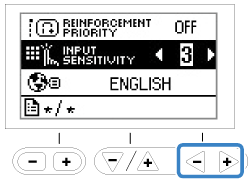
- We recommend selecting the highest setting if an electrostatic touch pen is being used.
- While adjusting the input sensitivity, press any of the numeric keys to check the sensitivity. When the key responds, the setting value indicating the sensitivity blinks.
If the machine does not respond when an operation key is pressed
Turn machine off, then hold down ![]() (Needle position button) and turn on the machine to reset the settings.
(Needle position button) and turn on the machine to reset the settings.
Display the settings screen, and then adjust the settings again.
Ако ви е необходимо допълнително съдействие, моля, свържете се с центъра за клиенти на Brother:
Обратна връзка за съдържанието
За да ни помогнете да подобрим нашата поддръжка, моля, оставете вашата обратна връзка по-долу.
Стъпка 1: Как ви помага информацията на тази страница?
Стъпка 2: Искате ли да добавите коментар?
Имайте предвид, че този формуляр се използва само за обратна връзка.