DCP-J140W
ЧЗВ и отстраняване на неизправности |

DCP-J140W
Дата: 04/08/2014 Идентификационен номер: faq00002948_000
I cannot view scanned images that I saved to iCloud from iPhone / iPod touch or iPad using the Brother iPrint&Scan.
This issue can be resolved by updating your Brother iPrint&Scan application for iPhone,iPod touch and iPad to the latest version. The latest Brother iPrint&Scan is available on the Apple App Store for free. Click here to go to the App Store.
Please follow the steps below to view or print scanned images on iCloud:
-
Tap the Brother iPrint&Scan icon on the Home screen.
If the Scan screen is displayed, switch to the print function by tapping Print.
-
Tap Cloud Services or Cloud.
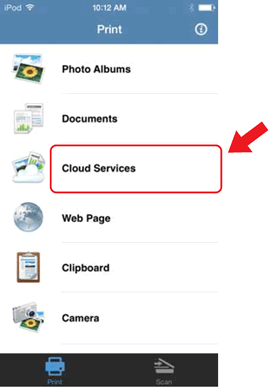
-
Select the service you want to use.
-
Sign in.
-
Tap the file you want to print.
-
Tap Print.

Ако ви е необходимо допълнително съдействие, моля, свържете се с центъра за клиенти на Brother:
Обратна връзка за съдържанието
За да ни помогнете да подобрим нашата поддръжка, моля, оставете вашата обратна връзка по-долу.
Стъпка 1: Как ви помага информацията на тази страница?
Стъпка 2: Искате ли да добавите коментар?
Имайте предвид, че този формуляр се използва само за обратна връзка.