MFC-9120CN
ЧЗВ и отстраняване на неизправности |

MFC-9120CN
Дата: 25/11/2014 Идентификационен номер: faq00002720_002
I installed drivers from the bundled CD-ROM but I cannot print. (Mac OS X 10.5 or greater)
It's possible that you installed drivers from the incompatible CD-ROM with Mac OS X 10.5 or greater.
Uninstall the drivers and try the driver reinstallation following the steps below:
NOTE: Illustration shown below is from a representative operating system and may differ from your operating system.
-
Click Apple Menu => System Preferences... (If you are using a USB cable, be sure to disconnect it.)
-
Click Print & Fax, Print & Scan or Printers & Scanners.
-
Delete the driver and close Print & Fax, Print & Scan or Printers & Scanners.
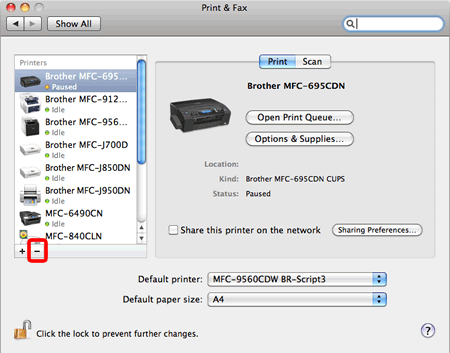
- Go to the Downloads section of this web site and install the latest printer driver. The installation instructions are available in the Downloads section.
Обратна връзка за съдържанието
За да ни помогнете да подобрим нашата поддръжка, моля, оставете вашата обратна връзка по-долу.
Стъпка 1: Как ви помага информацията на тази страница?
Стъпка 2: Искате ли да добавите коментар?
Имайте предвид, че този формуляр се използва само за обратна връзка.