DCP-J4120DW
ЧЗВ и отстраняване на неизправности |

DCP-J4120DW
Дата: 17/02/2014 Идентификационен номер: faq00000557_003
Where is the USB port on the machine?
The USB port is located inside the machine.
NOTE: Illustrations shown below are from a representative product and may differ from your Brother machine.
-
Lift the scanner cover until it locks securely into the open position.
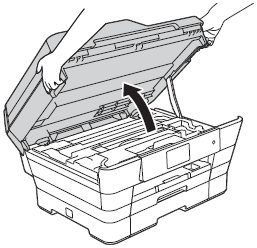
-
Connect the USB cable to the USB port marked with a
 symbol (1). You will find the USB port inside the machine, as shown in the callout below.
symbol (1). You will find the USB port inside the machine, as shown in the callout below.
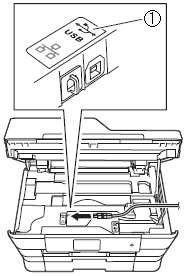
-
Carefully guide the USB cable into the cable channel and out the back of the machine. Connect the cable to your computer.
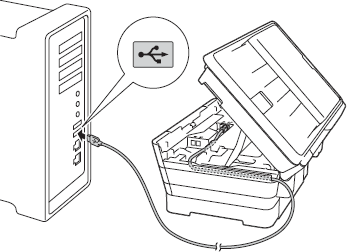
- DO NOT connect the machine to a USB port on a keyboard or a non-powered USB hub. Brother recommends that you connect the machine directly to your computer.
- Make sure that the cable does not restrict the cover from closing, or an error may occur.
Ако ви е необходимо допълнително съдействие, моля, свържете се с центъра за клиенти на Brother:
Обратна връзка за съдържанието
За да ни помогнете да подобрим нашата поддръжка, моля, оставете вашата обратна връзка по-долу.
Стъпка 1: Как ви помага информацията на тази страница?
Стъпка 2: Искате ли да добавите коментар?
Имайте предвид, че този формуляр се използва само за обратна връзка.