MFC-L2740DW
ЧЗВ и отстраняване на неизправности |

MFC-L2740DW
Дата: 24/03/2016 Идентификационен номер: faq00000308_027
Jam Inside (With Video Instructions)
If the machine's control panel or the Status Monitor displays there is a jam inside the machine, do the following steps.
 |
You can see the steps with video clips.
|
-
Open the front cover.
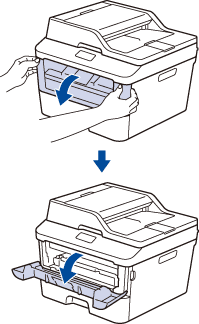
-
Remove the toner cartridge and drum unit assembly.
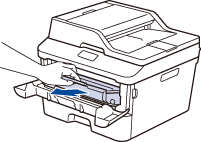
HOT SURFACE
The machine's internal parts will be extremely hot. Wait for the machine to cool down before touching them.
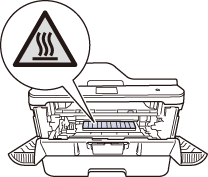
-
Pull out the jammed paper slowly.
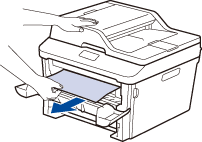
-
Install the toner cartridge and drum unit assembly into the machine.
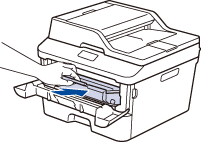
- Close the front cover.
Свързани ЧЗВ
DCP-L2500D, DCP-L2520DW, DCP-L2540DN, DCP-L2560DW, MFC-L2700DN, MFC-L2700DW, MFC-L2720DW, MFC-L2740DW
Ако ви е необходимо допълнително съдействие, моля, свържете се с центъра за клиенти на Brother:
Обратна връзка за съдържанието
За да ни помогнете да подобрим нашата поддръжка, моля, оставете вашата обратна връзка по-долу.
Стъпка 1: Как ви помага информацията на тази страница?
Стъпка 2: Искате ли да добавите коментар?
Имайте предвид, че този формуляр се използва само за обратна връзка.