DCP-8085DN
ЧЗВ и отстраняване на неизправности |

DCP-8085DN
Дата: 10/05/2013 Идентификационен номер: faq00000219_019
Black toner marks across the page
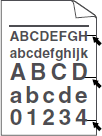
- Make sure that you use paper that meets our specifications. Please see "What is the recommended paper?".
- If you use label sheets for laser machines, the glue from the sheets may sometimes stick to the OPC drum surface. Clean the drum unit. Please see "How do I clean the drum unit?".
- Do not use paper that has clips or staples because they will scratch the surface of the drum.
- If the unpacked drum unit is in direct sunlight or room light, the unit may be damaged.
- The toner cartridge may be damaged. Put in a new toner cartridge. Please see the instructions, "How do I replace the toner cartridge?".
- The drum unit may be damaged. Put in a new drum unit. Please see the instructions, "How do I replace the drum unit?".
Ако ви е необходимо допълнително съдействие, моля, свържете се с центъра за клиенти на Brother:
Обратна връзка за съдържанието
За да ни помогнете да подобрим нашата поддръжка, моля, оставете вашата обратна връзка по-долу.
Стъпка 1: Как ви помага информацията на тази страница?
Стъпка 2: Искате ли да добавите коментар?
Имайте предвид, че този формуляр се използва само за обратна връзка.