RJ-3055WB
FAQ & Fehlerbehebung |

RJ-3055WB
Datum: 29.01.2021 Kennnummer: faqp00100517_000
How to get an alert log file using the BPM (Brother Printer Management Tool) (for Windows)
The BPM does not support the Bluetooth® connection. We recommend connecting the printer to your computer via USB or Wi-Fi®.
For details about how to connect, see the FAQ: "How to connect the printer to my computer (for Windows)".
For details about how to connect, see the FAQ: "How to connect the printer to my computer (for Windows)".
Follow the instructions below:
-
Make sure that
 (alert icon) is displayed in the Status field in the BPM.
(alert icon) is displayed in the Status field in the BPM.When the printer is connected to the BPM, an error in the printer is shown by
 in the BPM’s main screen.
in the BPM’s main screen. -
Select your printer and click Alert in the main menu.
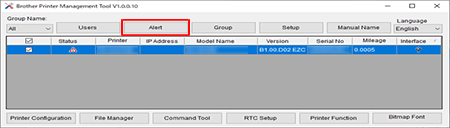
-
Select the log period, the printer name, and types of logs that you want to export to the alert log file.
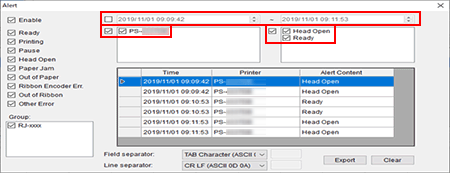
- Click Export. The alert log file will be exported.
RJ-2035B, RJ-2055WB, RJ-3035B, RJ-3055WB, TD-4420TN, TD-4520TN, TD-4650TNWB, TD-4650TNWBR, TD-4750TNWB, TD-4750TNWBR, TJ-4005DN, TJ-4020TN, TJ-4021TN, TJ-4120TN, TJ-4121TN, TJ-4420TN, TJ-4422TN, TJ-4520TN, TJ-4522TN
Wenn Sie weitere Unterstützung benötigen, wenden Sie sich an den Brother-Kundendienst:
Rückmeldung zum Inhalt
Helfen Sie uns dabei, unseren Support zu verbessern und geben Sie uns unten Ihre Rückmeldung.
Schritt 1: Wie hilfreich sind für Sie die Informationen auf dieser Seite?
Schritt 2: Möchten Sie noch ein paar Bemerkungen hinzufügen?
Bitte beachten Sie, dass dieses Formular nur für Rückmeldungen verwendet wird.