PT-2730
FAQ & Fehlerbehebung |

PT-2730
Datum: 22.04.2020 Kennnummer: faqp00001329_005
How do I print multiple lines and how many lines can I print?
To print multiple lines,
- Type text for the first line.
- Press the Enter key to make a new line.
- Type text for the second line.
- Repeat steps 2 and 3 until all lines have been entered.
-
Press the Print key (
 ).
).
The maximum number of text lines that can be printed depends on the width of tape installed.
Refer to the following table:
| Tape Width | Maximum number of lines that can be printed |
|---|---|
| 3.5 mm | 1 |
| 6 mm | 2 |
| 9 mm | 2 |
| 12 mm | 3 |
| 18 mm | 5 |
| 24 mm | 7 |
If you exceed the maximum number of lines, an error message will appear on the LCD display.
Press any key to clear the error message and follow the instructions below.
-
Line Limit! Max 7 Lines
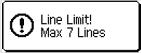
There are already seven lines of text when you press the Enter key.
Limit the number of lines to seven. -
Tape Width Limit! Max 5 Lines
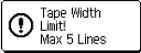
There are more than five lines of text when you press the or
or  key when using a 18 mm tape.
key when using a 18 mm tape.
Limit the number of lines to five, or replace with wider tape (e.g. 24 mm).
The "Tape Width Limit!" message will change according to the size of the tape in the machine.
PT-2730
Wenn Sie weitere Unterstützung benötigen, wenden Sie sich an den Brother-Kundendienst:
Rückmeldung zum Inhalt
Helfen Sie uns dabei, unseren Support zu verbessern und geben Sie uns unten Ihre Rückmeldung.
Schritt 1: Wie hilfreich sind für Sie die Informationen auf dieser Seite?
Schritt 2: Möchten Sie noch ein paar Bemerkungen hinzufügen?
Bitte beachten Sie, dass dieses Formular nur für Rückmeldungen verwendet wird.