RJ-3230B
FAQ & Fehlerbehebung |

RJ-3230B
Datum: 07.02.2023 Kennnummer: faqp00001296_007
Will my printer automatically turn itself off?
Yes, if the Auto Power Off feature is enabled in the Device settings, the printer will turn itself off automatically after the selected period of inactivity.
Adjust the Auto Power Off setting as follows:
- Connect the printer to be configured to the computer.
-
Start the Printer Setting Tool.
To learn how to start the Printer Setting Tool, see "Using the Printer Setting Tool (for Windows)". -
The Printer Setting Tool screen is displayed.
Select the printer and click the Device Settings... button.
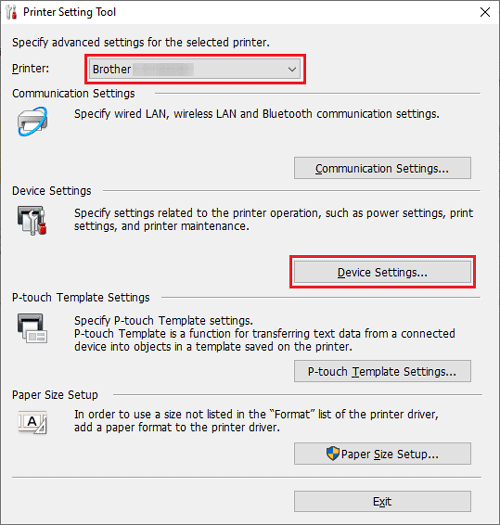
-
The main window is displayed.
In the Basic tab, select the desired setting from the drop-down menu for Auto Power Off.
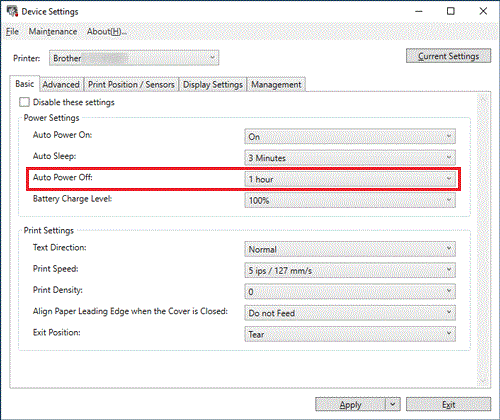
Available settings: Off, 10/30 minutes, 1/3/6/9/12 hours - Click Apply to save the settings in the printer.
RJ-3230B, RJ-3250WB
Wenn Sie weitere Unterstützung benötigen, wenden Sie sich an den Brother-Kundendienst:
Rückmeldung zum Inhalt
Helfen Sie uns dabei, unseren Support zu verbessern und geben Sie uns unten Ihre Rückmeldung.
Schritt 1: Wie hilfreich sind für Sie die Informationen auf dieser Seite?
Schritt 2: Möchten Sie noch ein paar Bemerkungen hinzufügen?
Bitte beachten Sie, dass dieses Formular nur für Rückmeldungen verwendet wird.