PT-2460
FAQ & Fehlerbehebung |
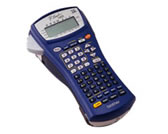
PT-2460
Datum: 28.04.2020 Kennnummer: faqp00001263_004
How do I change the length of the label?
The length of the label can be specified as follows:
-
Press
 .
. -
Press
 or
or  until the NORMAL or VERTICAL mode is displayed.
until the NORMAL or VERTICAL mode is displayed. -
Select either NORMAL or VERTICAL, and then pres
 to apply the setting.
to apply the setting. -
Press
 , then
, then  .
. -
Press
 or
or  until the desired label length is displayed (or use the number keys to type in the desired label length).
until the desired label length is displayed (or use the number keys to type in the desired label length).
Or press to AUTO label length.
to AUTO label length. -
Press
 to apply the setting.
to apply the setting.
You may set the length between 0.30" and 39.00" (6 to 999 mm).
PT-2460, PT-2480
Wenn Sie weitere Unterstützung benötigen, wenden Sie sich an den Brother-Kundendienst:
Rückmeldung zum Inhalt
Helfen Sie uns dabei, unseren Support zu verbessern und geben Sie uns unten Ihre Rückmeldung.
Schritt 1: Wie hilfreich sind für Sie die Informationen auf dieser Seite?
Schritt 2: Möchten Sie noch ein paar Bemerkungen hinzufügen?
Bitte beachten Sie, dass dieses Formular nur für Rückmeldungen verwendet wird.