QL-1050
FAQ & Fehlerbehebung |

QL-1050
Datum: 28.08.2020 Kennnummer: faqp00000925_002
How to make labels using Small Address Label (P-touch Editor 3.2 for Mac)
Insert the Small Address Label (62mm x 29mm) into the QL machine.
- Start P-touch Editor.
-
In the property dock, click
 to display the page properties box.
to display the page properties box. -
Select the label width of 62mm x 29mm.
If the label orientation is set to "Landscape", the layout window will be displayed as shown below.
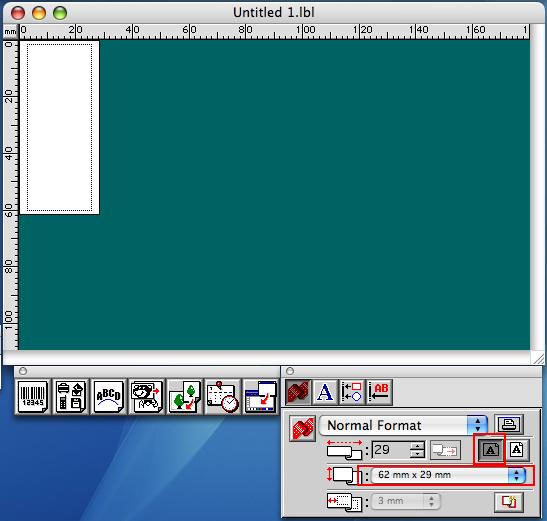
-
Click
 to change the label orientation to "Portrait".
to change the label orientation to "Portrait".
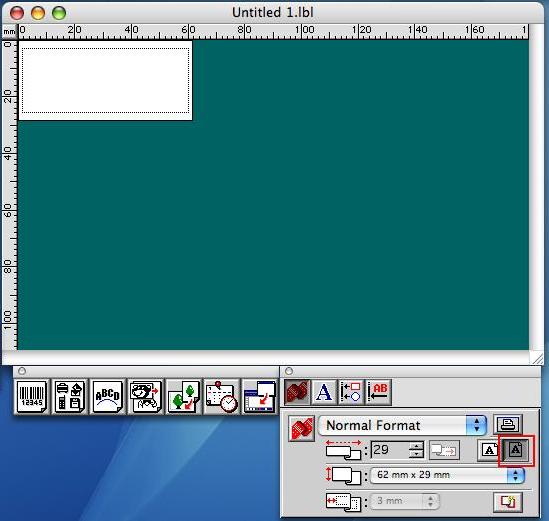
- Type in the text and print the label.
QL-1050, QL-1050N, QL-500, QL-500A, QL-550, QL-560, QL-650TD
Wenn Sie weitere Unterstützung benötigen, wenden Sie sich an den Brother-Kundendienst:
Rückmeldung zum Inhalt
Helfen Sie uns dabei, unseren Support zu verbessern und geben Sie uns unten Ihre Rückmeldung.
Schritt 1: Wie hilfreich sind für Sie die Informationen auf dieser Seite?
Schritt 2: Möchten Sie noch ein paar Bemerkungen hinzufügen?
Bitte beachten Sie, dass dieses Formular nur für Rückmeldungen verwendet wird.