PT-E500
FAQ & Fehlerbehebung |

PT-E500
Datum: 03.12.2019 Kennnummer: faqp00000055_002
The tape does not cut well.
Clean the tape cutter blade as follows:
- Always remove the batteries and disconnect the AC adapter before cleaning the P-touch labeler.
- Do not touch the cutter blade directly with your bare hands.
-
Turn off the P-touch.
-
Remove the batteries and disconnect the AC adapter.
-
Remove the tape cassette.
-
Wipe the tape cutter blade using a cotton swab moistened with Isopropyl alcohol (rubbing alcohol) as shown below.
Ex. PT-H300
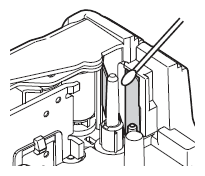
PT-E500, PT-H300, PT-H500
Wenn Sie weitere Unterstützung benötigen, wenden Sie sich an den Brother-Kundendienst:
Rückmeldung zum Inhalt
Helfen Sie uns dabei, unseren Support zu verbessern und geben Sie uns unten Ihre Rückmeldung.
Schritt 1: Wie hilfreich sind für Sie die Informationen auf dieser Seite?
Schritt 2: Möchten Sie noch ein paar Bemerkungen hinzufügen?
Bitte beachten Sie, dass dieses Formular nur für Rückmeldungen verwendet wird.