CM700
FAQ & Fehlerbehebung |

CM700
Datum: 22.01.2020 Kennnummer: faqh00101496_000
ErrS24 appears on the computer screen.
Error message
Stopped importing because the size is extremely small. Import the data again after changing the units or the scale. (ErrS24)
-
Cause
File import was canceled because the size became extremely small due to the set units and scale.
-
Solutions
The objects that are too small are automatically deleted by pressing the [OK] key. Change the appropriate unit or scale in [Options of DXF file import] and enlarge the object. Then try to import the data again.
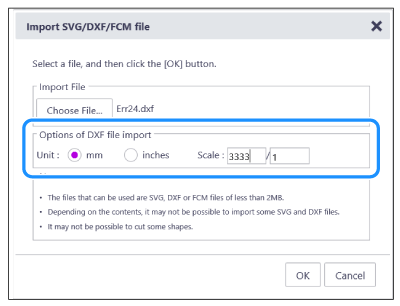
Wenn Sie weitere Unterstützung benötigen, wenden Sie sich an den Brother-Kundendienst:
Rückmeldung zum Inhalt
Helfen Sie uns dabei, unseren Support zu verbessern und geben Sie uns unten Ihre Rückmeldung.
Schritt 1: Wie hilfreich sind für Sie die Informationen auf dieser Seite?
Schritt 2: Möchten Sie noch ein paar Bemerkungen hinzufügen?
Bitte beachten Sie, dass dieses Formular nur für Rückmeldungen verwendet wird.
Bitte geben Sie hier keine Kontaktinformationen oder andere persönliche Informationen ein.
(Wir werden nicht auf Ihr Feedback reagieren.)