CM600
FAQ & Fehlerbehebung |

CM600
Datum: 22.01.2014 Kennnummer: faqh00000689_000
The mat cannot be inserted.
Possible Causes (or Results)
Case1 : When the mat was inserted, it was not placed under the feed rollers.
Case2 : The mat was not loaded using the“Feed” button  .
.
Solutions
----- Case1 -----
Insert the mat so that it is placed under the feed rollers on the left and right sides of the feed slot.
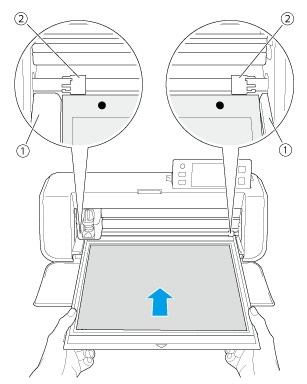 |
|
----- Case2 -----
Lightly insert the mat into the feed slot, and then press the “Feed” button  .
.
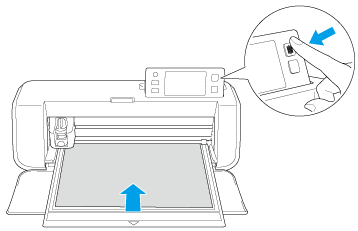
Relevante FAQ
CM260, CM300, CM600, CM700, CM750, CM840, CM900
Wenn Sie weitere Unterstützung benötigen, wenden Sie sich an den Brother-Kundendienst:
Rückmeldung zum Inhalt
Helfen Sie uns dabei, unseren Support zu verbessern und geben Sie uns unten Ihre Rückmeldung.
Schritt 1: Wie hilfreich sind für Sie die Informationen auf dieser Seite?
Schritt 2: Möchten Sie noch ein paar Bemerkungen hinzufügen?
Bitte beachten Sie, dass dieses Formular nur für Rückmeldungen verwendet wird.
 Guides
Guides Feed rollers
Feed rollers