MFC-J4420DW
FAQ & Fehlerbehebung |

MFC-J4420DW
Datum: 22.07.2014 Kennnummer: faq00003168_002
Unpack your Brother machine
Follow the steps below to unpack the machine:
NOTE: Illustrations shown below are from a representative product and may differ from your Brother machine.
-
Open the box.

-
Remove small components.
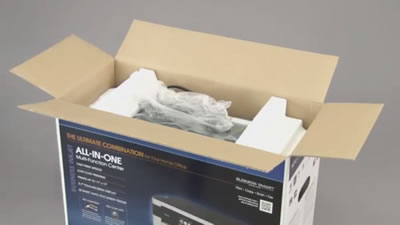
-
Lay the box on its side and pull the machine out of the box.

-
Remove packing materials, plastic bag and tape.

-
Lift the document cover.

-
Remove the transparent sheet.

- Close the document cover.
Relevante FAQ
DCP-J4120DW, MFC-J4420DW, MFC-J4620DW, MFC-J4625DW
Wenn Sie weitere Unterstützung benötigen, wenden Sie sich an den Brother-Kundendienst:
Rückmeldung zum Inhalt
Helfen Sie uns dabei, unseren Support zu verbessern und geben Sie uns unten Ihre Rückmeldung.
Schritt 1: Wie hilfreich sind für Sie die Informationen auf dieser Seite?
Schritt 2: Möchten Sie noch ein paar Bemerkungen hinzufügen?
Bitte beachten Sie, dass dieses Formular nur für Rückmeldungen verwendet wird.