FAX-2820
FAQ & Fehlerbehebung |

FAX-2820
Datum: 29.06.2012 Kennnummer: faq00000694_002
Document Jam
This message would appear if the document was not inserted or fed properly, or was too long. To clear this message follow the steps listed below.
-
Open the control panel cover.
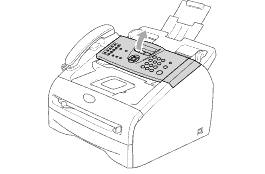
-
Carefully pull the jammed document toward the front of the machine.
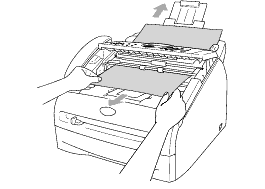
-
Close the control panel cover.
-
Press Stop/Exit.
If the document jams again, please check the following paper feed rollers.
If there is paper dust, clean the surface of the rollers with a wet lint-free cloth or a cleaner.
NOTE: Illustrations shown below are from the representative product and may differ from your Brother machine.
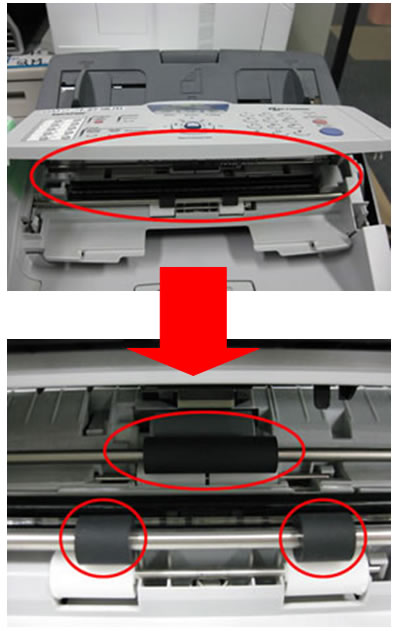
FAX-2820, FAX-2840, FAX-2845, FAX-2920, FAX-2940, MFC-7225N
Wenn Sie weitere Unterstützung benötigen, wenden Sie sich an den Brother-Kundendienst:
Rückmeldung zum Inhalt
Helfen Sie uns dabei, unseren Support zu verbessern und geben Sie uns unten Ihre Rückmeldung.
Schritt 1: Wie hilfreich sind für Sie die Informationen auf dieser Seite?
Schritt 2: Möchten Sie noch ein paar Bemerkungen hinzufügen?
Bitte beachten Sie, dass dieses Formular nur für Rückmeldungen verwendet wird.