MFC-9440CN
FAQ & Fehlerbehebung |

MFC-9440CN
Datum: 09.05.2013 Kennnummer: faq00000151_021
Colors are light or unclear on the whole page.
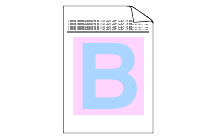
Please check the following points:
- Make sure that the recommended paper was used.
Please refer to "What is the recommended paper?"
- Change the paper to freshly unpacked paper.
- Make sure that the front cover is closed properly.
- Shake the toner cartridges gently.
- Clean the laser scanner windows with a soft cloth. Please refer to the instructions, "How do I clean the laser scanner windows?"
- Turn off Toner Save. Please refer to the instructions, "How can I activate/deactivate the Toner Save Mode?"
- Select "Vivid" for Color Mode in the printer driver.
NOTE:The steps may deffer depending on the operating system being used.
Click Start => Settings => Control Panel => Printer & Faxes. Right click on the printer icon for your machine and select Printing Preferences. Click Advanced tab, select "Vivid" for Color Mode and click on OK.
- If you are printing color graphics or are performing desktop publishing, using the BR-Script driver(Postscript language emulation) will usually solve the problem.
The latest BR-Script driver(Postscript language emulation) and the installation instructions are available in the Downloads section.
Alternatively, you can also install this from the CD supplied with your machine, by selecting Custom Install.
DCP-9040CN, DCP-9042CDN, MFC-9440CN, MFC-9450CDN
Wenn Sie weitere Unterstützung benötigen, wenden Sie sich an den Brother-Kundendienst:
Rückmeldung zum Inhalt
Helfen Sie uns dabei, unseren Support zu verbessern und geben Sie uns unten Ihre Rückmeldung.
Schritt 1: Wie hilfreich sind für Sie die Informationen auf dieser Seite?
Schritt 2: Möchten Sie noch ein paar Bemerkungen hinzufügen?
Bitte beachten Sie, dass dieses Formular nur für Rückmeldungen verwendet wird.