DCP-L5500DN
FAQ & Fehlerbehebung |

DCP-L5500DN
Datum: 15.02.2016 Kennnummer: faq00000016_021
Image skewed
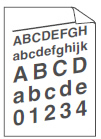
Check the following points to resolve the issue:
- Set the document correctly in the Automatic Document Feeder (ADF) or on the scanner glass if the skew only occurs when making copies.
- Make sure the paper or other print media is loaded correctly in the paper tray and the guides are not too tight or too loose against the paper stack.
- Set the paper guides correctly.
- The paper tray may be too full.
-
Check the paper type and quality.
> Click here to see what kind of paper you can use. - Check for loose objects such as torn paper inside the machine.
-
(For automatic 2-sided printing models)
If the issue only occurs during automatic 2-sided printing, check for torn paper in the 2-sided tray. Verify the 2-sided tray is inserted completely and the back cover is closed completely.
DCP-L2510D, DCP-L2530DW, DCP-L2550DN, DCP-L5500DN, DCP-L6600DW, MFC-L2710DN, MFC-L2710DW, MFC-L2730DW, MFC-L2750DW, MFC-L5700DN, MFC-L5750DW, MFC-L6800DW(T), MFC-L6900DW(T)
Wenn Sie weitere Unterstützung benötigen, wenden Sie sich an den Brother-Kundendienst:
Rückmeldung zum Inhalt
Helfen Sie uns dabei, unseren Support zu verbessern und geben Sie uns unten Ihre Rückmeldung.
Schritt 1: Wie hilfreich sind für Sie die Informationen auf dieser Seite?
Schritt 2: Möchten Sie noch ein paar Bemerkungen hinzufügen?
Bitte beachten Sie, dass dieses Formular nur für Rückmeldungen verwendet wird.