HL-1650
FAQ & Fehlerbehebung |

HL-1650
Datum: 01.05.2013 Kennnummer: faq00000016_012
The printed letters are slanted, positioned incorrectly.
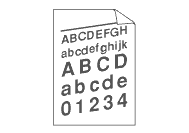
Please check the following points:
-
Make sure the paper or other print media is loaded properly in the paper tray and that the guides are not too tight or too loose against the paper stack.
-
Set the paper guides correctly. Make sure that the tips of the paper guides fit firmly into the slots.
-
Check the paper type and quality. To see what kind of paper you can use, click here.
-
The paper cassette may be too full.
HL-1650, HL-1670N
Wenn Sie weitere Unterstützung benötigen, wenden Sie sich an den Brother-Kundendienst:
Rückmeldung zum Inhalt
Helfen Sie uns dabei, unseren Support zu verbessern und geben Sie uns unten Ihre Rückmeldung.
Schritt 1: Wie hilfreich sind für Sie die Informationen auf dieser Seite?
Schritt 2: Möchten Sie noch ein paar Bemerkungen hinzufügen?
Bitte beachten Sie, dass dieses Formular nur für Rückmeldungen verwendet wird.