DCP-9055CDN
FAQ & Fehlerbehebung |

DCP-9055CDN
Datum: 29.10.2010 Kennnummer: faq00000006_030
Colored streaks or bands down the page
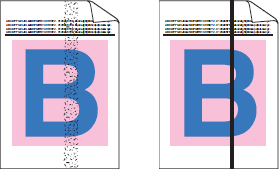
Please check the following points to solve the problem:
- Clean all four corona wires (one for each color) inside the drum unit by sliding the green tab. Click here to see the details of how to clean the corona wires.
- Make sure the corona wire green tabs are at their home positions.
- If you have the problem when copying, clean the scanner glass and scanner glass strip. Click here to see the details of how to clean the scanner glass and scanner glass strip.
- The toner cartridge may be damaged. Put in a new toner cartridge as follow:
- Click here to print the chart. [345KB/ PDF]
- Compare your printed document with the printed chart to identify the color causing the problem.
- Replace the toner cartridge of the color. Click here to see the details of how to replace the toner cartridge.
- The drum unit may be damaged. Put in a new drum unit. Click here to see the details of how to replace the drum unit.
DCP-9055CDN, DCP-9270CDN, MFC-9460CDN, MFC-9465CDN, MFC-9970CDW
Wenn Sie weitere Unterstützung benötigen, wenden Sie sich an den Brother-Kundendienst:
Rückmeldung zum Inhalt
Helfen Sie uns dabei, unseren Support zu verbessern und geben Sie uns unten Ihre Rückmeldung.
Schritt 1: Wie hilfreich sind für Sie die Informationen auf dieser Seite?
Schritt 2: Möchten Sie noch ein paar Bemerkungen hinzufügen?
Bitte beachten Sie, dass dieses Formular nur für Rückmeldungen verwendet wird.