HL-8050N
FAQs & Troubleshooting |

HL-8050N
Date: 26/04/2013 ID: faq00000015_001
The paper is creased.
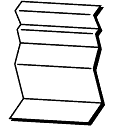
Please check the following points:
-
Is the paper damp?
Check the paper and replace it if necessary.
-
Are you using warped paper?
Replace the media with a recommended size and type, and confirm that your printer driver setting are correct.
-
Is the paper tray properly inserted into the printer? Push the paper tray completely back into the printer.
-
Is there paper or a foreign object jammed in the printer? Turn the power off and remove the jammed paper or foreign object.
To see how to clear the paper jam, click here.
-
Is the fuser unit or transfer roll cartridge properly installed in the printer? Make sure they are properly installed. To see how to replace the Fuser Unit & Transfer Roll Cartridge, click here.
HL-8050N
Do you need any further assistance?
Content Feedback
To help us improve our support, please provide your feedback below.
Step 1: How does the information on this page help you?
Step 2: Are there any comments you would like to add?
Please note this form is used for feedback only.