ADS-2600We
FAQs & Troubleshooting |

ADS-2600We
Date: 06/04/2015 ID: faq00002892_001
Replace Roller
The message Replace Roller indicates that the Pick-up Roller needs to be replaced with a new one.
Your machine is equipped with a scan counter. The counter automatically counts how many times the machine has scanned. When the machine scans 50,000 times, the machine will display a message Replace Roller to remind you to replace the Pick-up Roller.
Your Brother machine will have a problem scanning documents if you do not replace the Pick-up Roller.
Please follow the steps below to replace the Pick-up Roller:
-
Open the Top Cover (1) then the Front Cover (2) by pulling the Cover Release Lever (3) toward you.
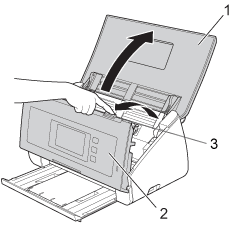
-
Press the tab on each side of the Pick-up roller cover toward the center of the cover (1) and then pull the cover down.
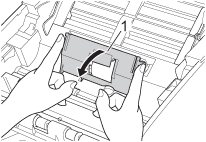
-
Slide the Pick-up Roller (1) all the way to the right.
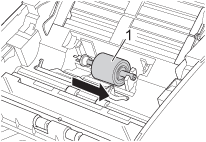
-
The holder of the Pick-up Roller has a narrow opening, and the shape of the shaft of the Pick-up Roller matches this opening. Rotate the Pick-up Roller until you can fit the shaft into the opening of the holder.
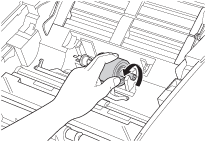
-
Hold and pull the Pick-up Roller out of the machine.
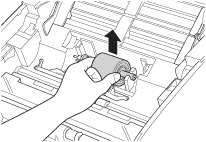
-
Place a new Pick-up Roller into the machine.
Identify the left and right sides of the Pick-up Roller are oriented correctly before attaching it. The left end of the shaft is slotted.
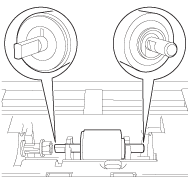
-
Slide the Pick-up Roller (1) to the left edge while turning the Pick-up Roller.
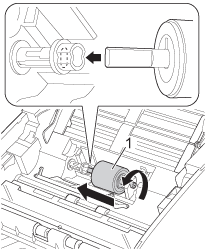
-
Close the Pick-up Roller Cover.
-
Close the Front Cover and the Top Cover.
-
Reset the counter. Follow the steps below to reset the usage counter.
-
Press
 .
.
-
Press Machine Info.
-
Press Usage Counters.
-
To reset the counter for the Pick-up Roller, press Pick-up Roller Count.
- The LCD shows the confirmation message. Press Yes.
-
Press
 .
.
-
Press
ADS-2600W, ADS-2600We
Do you need any further assistance?
Content Feedback
Please note this form is used for feedback only.