FAX-2920
FAQs & Troubleshooting |

FAX-2920
Date: 29/06/2012 ID: faq00000694_002
Document Jam
This message would appear if the document was not inserted or fed properly, or was too long. To clear this message follow the steps listed below.
-
Open the control panel cover.
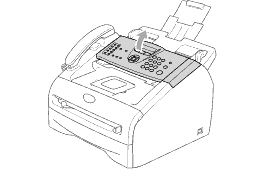
-
Carefully pull the jammed document toward the front of the machine.
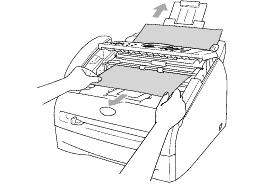
-
Close the control panel cover.
-
Press Stop/Exit.
If the document jams again, please check the following paper feed rollers.
If there is paper dust, clean the surface of the rollers with a wet lint-free cloth or a cleaner.
NOTE: Illustrations shown below are from the representative product and may differ from your Brother machine.
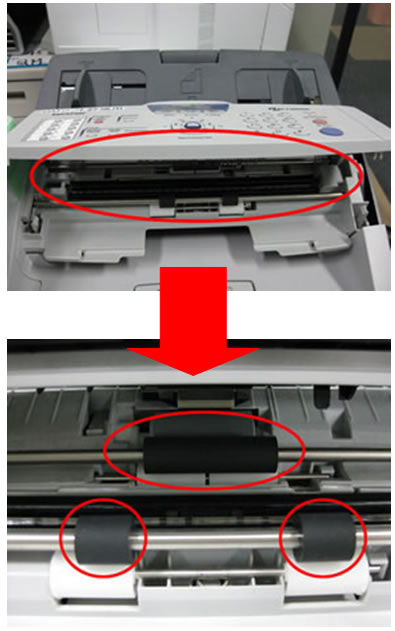
FAX-2820, FAX-2840, FAX-2920, FAX-2950, MFC-7220, MFC-7225N
If you need further assistance, please contact Brother customer service:
Content Feedback
To help us improve our support, please provide your feedback below.
Step 1: How does the information on this page help you?
Step 2: Are there any comments you would like to add?
Please note this form is used for feedback only.