PJ-763MFi
常見問題&故障排除 |
How do I clean the platen roller?
Dirt and debris on the platen roller can cause the paper to be fed incorrectly (skewing the print image) and degrade the print quality (distorting the print image).
Follow the procedure below to clean the platen roller:
- Turn the printer on and make sure no paper is loaded.
-
Insert the cleaning sheet into the paper input slot. The text “CLEANING SHEET” should be upright and face the front of the printer, as shown. The roller will pull the cleaning sheet into the starting position.
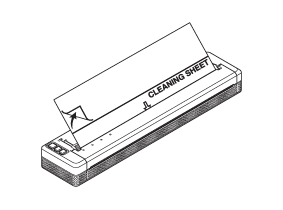
-
Remove the backing paper on the upper half of the cleaning sheet, as shown.
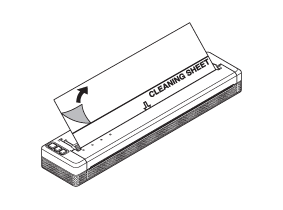
Do not remove the backing paper from the lower half of the cleaning sheet.
-
Press the
 (Feed) button for more than two seconds. The printer will feed and eject the cleaning sheet.
(Feed) button for more than two seconds. The printer will feed and eject the cleaning sheet.- Do not attempt to clean the platen roller with any material other than the cleaning sheet.
- The cleaning sheet is for cleaning the platen roller only. Do not use it to clean any other part of the printer.
- Contact Brother or your Brother dealer for a replacement cleaning sheet.
Cleaning the printer's surface
To clean the printer's surface, wipe it with a dry cloth.
Do not use a wet cloth or allow water to enter the printer.
Do not use benzene, alcohol, paint thinner, or cleaners that are abrasive, alkaline, or acidic. Such cleaners may damage the printer’s surface.
內容意見回饋
請於下方回饋您的意見以幫助我們提升服務的品質
