MFC-7860DW
常見問題&故障排除 |
Print Unable
Cause
- The machine has a mechanical problem.
- A foreign object such as a paper clip or ripped paper is in the machine.
Please follow the steps below to solve the problem:
- If your Brother machine has an Automatic Document Feeder (ADF), Go to STEP 1.
- If your Brother machine doesn't have an ADF, go to STEP 5.
- Open the ADF cover and check if the paper is jammed in the top of the ADF unit.
- If a document is jummed in the ADF, pull the document out to the left. Remove any foreign objects and paper scraps from inside the machine.
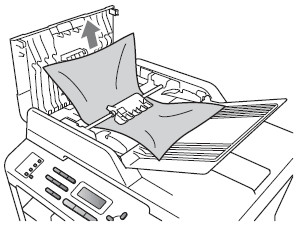
- Close the ADF cover.
- Press STOP/EXIT. If the error message continues, go to STEP 5.
- Unplug the machine from the AC power outlet (electrical socket) for several minutes and reconnect it.
If your machine has FAX functions:
To prevent you from losing any important messages, we recommend transferring your faxes to your PC before turning off the power switch. Please refer to the related FAQ at the end of this page.
If the error message still continues, please contact Brother Customer Service from "Contact Us".
內容意見回饋
請於下方回饋您的意見以幫助我們提升服務的品質
