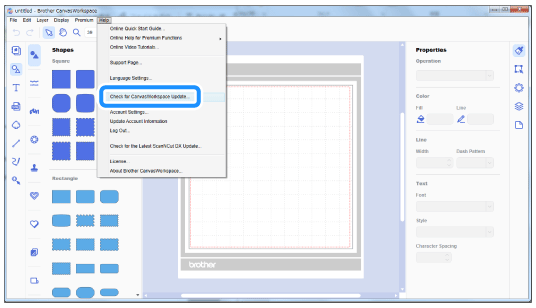SDX1250
Vanliga frågor & felsökning
How can CanvasWorkspace be installed or updated?
When installing for the first time
Download the application from the download page, and then install it.
Click here
Download the program from the download page.
Double-click the downloaded program, and then follow the on-screen instructions.here
If your computer is connected to the Internet Check for CanvasWorkspace Update on the Help menu in CanvasWorkspace.
When updating, it is not necessary to uninstall the older version of CanvasWorkspace.
Om du inte fick svar på din fråga, har du tittat på andra Vanliga frågor?
Har du tittat efter i manualerna?
Om du behöver mer hjälp kontaktar du Brothers kundtjänst:
Feedback om innehållet
Hjälp oss att göra vår support bättre genom att lämna din feedback nedan.
Uppställning / inställningar Underhåll Matta Mönster/skapa/redigera Klippfunktion Skanningsfunktion Trådlöst nätverk Övriga Felmeddelanden Allmän fråga Strass Relief Stämpel Utskrivbar etikett Folie Penna Papperspiercing Kalligrafi Rollmatare Förbättrad bildspårningsfunktion Övriga Allmän fråga Så här gör du / Åtgärda ett fel Felmeddelanden Maskin Tillbehör CanvasWorkspace My Connection Artspira Allmän fråga
Introduktion / Så här gör du Felmeddelanden Allmän fråga Åtgärda ett fel Maskininstallation / inställningar Inställningar för trådlöst nätverk Inställningar för CanvasWorkspace Övriga Rengöring Allmän fråga Så här gör du Åtgärda ett fel Allmän fråga Så här gör du Åtgärda ett fel Allmän fråga Så här gör du Åtgärda ett fel Så här gör du Åtgärda ett fel Allmän fråga Åtgärda ett fel Så här gör du Åtgärda ett fel Lista över felmeddelanden Felmeddelande på maskinens display Felmeddelande/kod (EXXXXX/NXXXXX) Felmeddelande/kod (ErrSxx/NoteSxx) Felmeddelande (övriga) Lista över felmeddelanden Felmeddelande/kod (EXXXXX/NXXXXX) Felmeddelande/kod (ErrSxx/NoteSxx) Felmeddelande (övriga) Matta Blad / hållare Supportblad Mönster/skapa/redigera Klippfunktion Tillbehör / Förbrukningsartiklar Övriga Allmän fråga Så här gör du / Åtgärda ett fel Så här gör du / Åtgärda ett fel Så här gör du / Åtgärda ett fel Så här gör du / Åtgärda ett fel Allmän information Så här gör du / Åtgärda ett fel Allmän information Så här gör du / Åtgärda ett fel Så här gör du / Åtgärda ett fel Allmän information Så här gör du / Åtgärda ett fel Allmän information Så här gör du / Åtgärda ett fel Så här gör du / Åtgärda ett fel Supportblad Blad / hållare Övriga Allmän fråga Så här gör du Åtgärda ett fel Introduktion / Så här gör du Introduktion / Så här gör du Introduktion / Så här gör du