Innov-is BP3600
Часто задаваемые вопросы и устранение неполадок |
The App shows the message "The embroidery frame cannot be detected."
This message is displayed when the Embroidery frame can not be detected.
Check the following points or solutions
1. Embroidery frame
Embroidery frames with factory-coded stickers can be used with My Design Snap.
If you use other frames without factory-coded stickers, the features of this app will not be available.
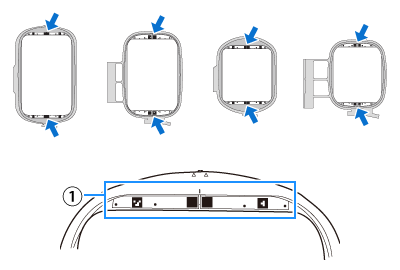 (1) Factory-coded stickers
(1) Factory-coded stickers
- Make sure that a specially designed embroidery frame with factory-coded stickers for this embroidery machine is used.
2. Taking a photo of the Embroidery frame
-
Make sure that the cloth or your own shadow does not overlap the factory-coded stickers on the embroidery frame when taking a photo of the frame.
-
Make sure that the entire embroidery frame is visible in the capture screen when taking a photo of the frame.
-
Make sure that the embroidery frame is level in the capture screen when taking a photo of the frame.
-
Make sure that the captured embroidery frame is not blurred in the capture screen when taking a photo of the frame.
-
Take a photo of the embroidery frame in a lighted environment.
-
It is recommended to use a light-colored cloth.
If you want to use a dark-colored cloth, place something white around the cloth and take a photo of together.
-
If you are taking a photo of the embroidery frame on the embroidery machine, remove the embroidery frame from the machine and take a photo of the frame alone.
-
My Design Snap app may not be available on some devices. Please check the recommended smart device for this App
For details, refer to Smart device information for My Design Snap.
Если вам не удалось найти ответ на свой вопрос, вы не пробовали просмотреть ответы на другие вопросы?
Отзывы о материалах
Чтобы помочь нам улучшить поддержку пользователей, просим вас поделиться своим мнением, ответив на вопросы ниже.
