ADS-1100W
Odpowiedzi na często zadawane pytania i rozwiązywanie problemów |
Clean the Separation Pad
Follow the steps below to clean the Separation Pad.
NOTE: Illustrations shown below are from a representative product and may differ from your Brother machine.
-
Unplug the machine from the AC power outlet (electrical socket).
-
Open the Top Cover (1) and the Front Cover (2).
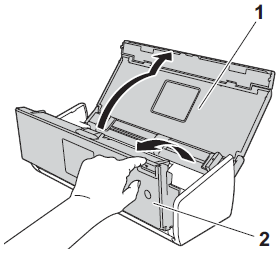
-
Slide the Separation Pad Holder up.
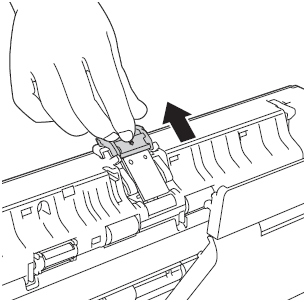
Be careful when touching the Separation Pad and its surrounding area in the machine. Otherwise, you could cause serious damage to the machine.
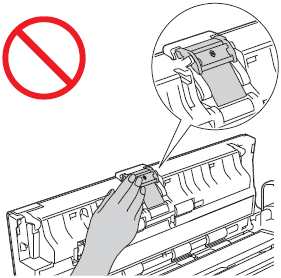
-
Pinch and pull the Separation Pad upward.
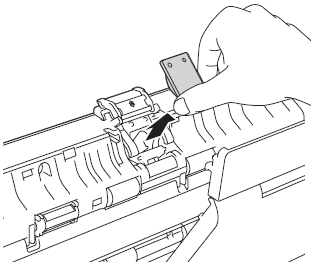
-
Clean the Separation Pad with a lint-free cloth moistened with water.
-
Attach the Separation Pad.
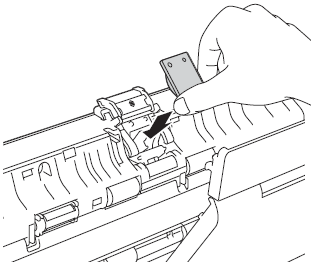
-
Securely slide the Separation Pad Holder down.
-
Close the Front Cover and the Top Cover.
- Plug the power cord back into the AC power outlet (electrical socket).
Jeśli Twoje pytanie pozostaje bez odpowiedzi, czy sprawdziłaś/sprawdziłeś inne odpowiedzi na często zadawane pytania?
Opinie dotyczące treści
Aby pomóc nam udoskonalać naszą pomoc techniczną, przekaż poniżej swoją opinię.
