HL-3070CW
Odpowiedzi na często zadawane pytania i rozwiązywanie problemów |
Jam Rear
If a paper jam occurs behind the face-up output tray, follow these steps:
- Turn off the printer's power switch and unplug the AC power cord.
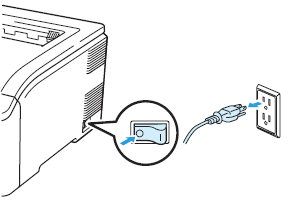
- Open the back cover.
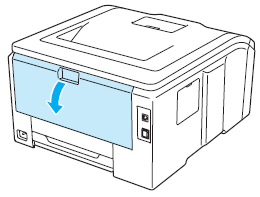
After you have just used the printer, some internal parts of the printer will be extremely hot. Wait at least 10 minutes for the printer to cool down before continuing to the next step.
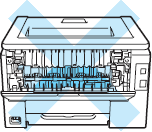
- Pull the green tabs at the left and right hand sides toward you and fold down the fuser cover (1).
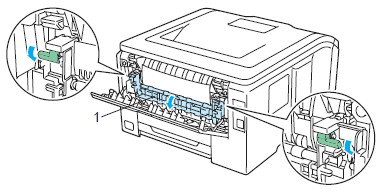
- Using both hands, gently pull the jammed paper out of the fuser unit.
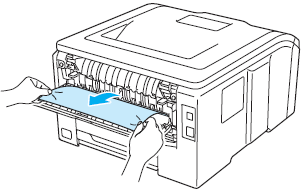
- Close the fuser cover (1) and lift the green tabs at the left and right hand sides.
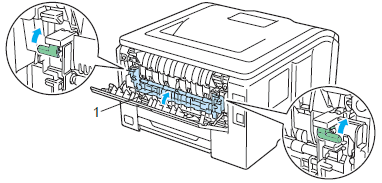
- Close the back cover .
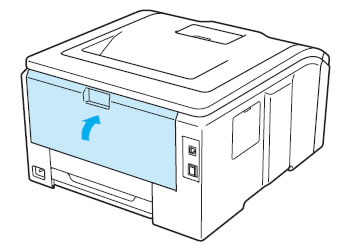
-
Plug the printer back in and then turn on the power switch.
Jeśli Twoje pytanie pozostaje bez odpowiedzi, czy sprawdziłaś/sprawdziłeś inne odpowiedzi na często zadawane pytania?
Opinie dotyczące treści
Aby pomóc nam udoskonalać naszą pomoc techniczną, przekaż poniżej swoją opinię.
