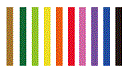PR1055X
常见问题解答与故障排除 |
How do I check the thread tension ?
We will sew this pattern to check the thread tension.
-
Touch
 .
.

→ The embroidery pattern categories appear.
-
Touch
 .
.

→ The list of embroidery patterns appears.
-
Touch
 .
.

-
Touch
 .
.
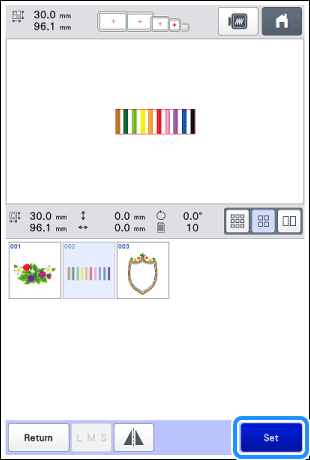
-
Touch
 .
.

-
Touch
 .
.
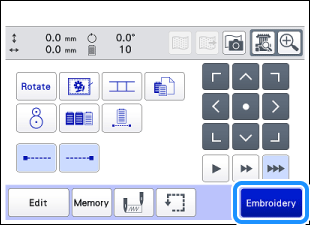
-
Touch
 (unlock key), and then press the start/stop button to begin embroidering.
(unlock key), and then press the start/stop button to begin embroidering.

-
Correct thread tension. From the wrong side of the fabric, the bobbin thread should be about one third of the stitch width.
If adjustment is necessary, refer to How do I adjust the tension of the bobbin thread ? , How do I adjust the tension of the upper thread ? .
内容反馈
请在下方提供您的反馈,帮助我们改进支持服务。