Innov-is F540E
FAQ & Fehlerbehebung |
How to find the security information (SSID and network key) for your home network
In order to connect your machine to a wireless network, the security information (SSID and network key) for your home network will be required. Find the security information for your home network as noted below.
- You should see the documentation provided with your wireless access point/router.
- The default SSID (wireless network name) could be the manufacturer’s name or the model name.
- If you do not know the security information, please consult the router manufacturer, your system administrator, or Internet provider.
- Some SSIDs and network keys (passwords) are case (upper case and lower case) sensitive. Please properly record your information.
- The network key may also be described as the password, security key or encryption Key.
- If the wireless access point/router is not broadcasting the SSID, the SSID will not automatically be detected. You will have to manually enter the SSID.
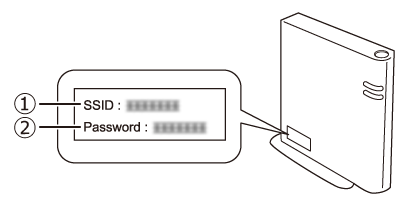
(1) SSID (2) Network key (password)
Rückmeldung zum Inhalt
Helfen Sie uns dabei, unseren Support zu verbessern und geben Sie uns unten Ihre Rückmeldung.
