CM550DX/ CM550
FAQ et Diagnostic |
Adjusting the Blade Extension
The appropriate blade extension differs depending on the material type and thickness. Before installing the holder in the carriage, turn the holder cap to adjust the blade extension, and then perform trial cutting.
Adjust the blade extension to slightly exceed the thickness of the material that will be cut. Use the markings on the holder to make the adjustment.
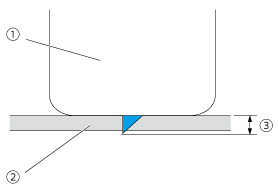 |
(1) End of holder cap (2) Material that will be cut (3) Length of blade tip |
Be careful that the blade does not extend too much. If there is too much of a blade extension, the material may not be cut cleanly and the mat will deteriorate quicker.
Use the following table to select the appropriate settings according to the material that will be cut.
|
Material Type |
Blade |
Scale Setting |
Pressure Setting |
|
Lightweight paper |
Standard |
3 |
0 |
|
Heavy weight paper |
Standard |
4 |
0 |
|
Lightweight fabric |
Standard |
4 |
4 |
|
Heavy weight fabric |
Deep-cut |
5 |
5 |
- Adjust the setting for “Cut Pressure” in the settings screen. For details, see “Settings for Specific Functions”.
- Use a support sheet or contact sheet when you cut a piece of fabric out. For details, see “Mat and Cutting Blade Combinations”.
- The settings indicated in the table are approximations. The setting will differ depending on the type and thickness of the material to be cut. Be sure to perform a trial cutting first.
-
With the reference line on the holder facing toward you, fully turn the cap to the right to extend the blade tip to its maximum.
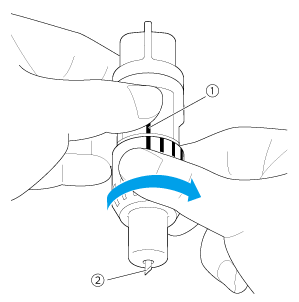
(1) Reference line
(2) Extend the blade tip to its maximum. -
Check the thickness of the material, and then adjust the blade extension. See “Appropriate Blade Extension”
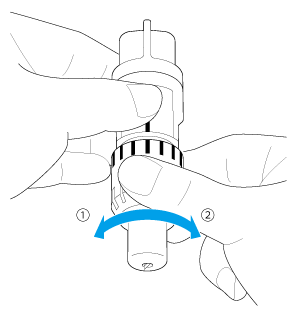
(1) Turn to the left to decrease the blade extension.
(2) Turn to the right to increase the blade extension.
