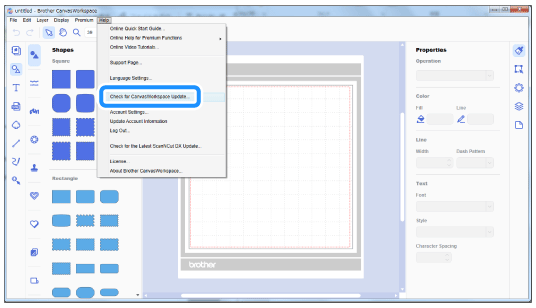SDX1550
FAQ & Fehlerbehebung
How can CanvasWorkspace be installed or updated?
When installing for the first time
Download the application from the download page, and then install it.
Click here
Download the program from the download page.
Double-click the downloaded program, and then follow the on-screen instructions.here
If your computer is connected to the Internet Check for CanvasWorkspace Update on the Help menu in CanvasWorkspace.
When updating, it is not necessary to uninstall the older version of CanvasWorkspace.
Wenn Ihre Frage nicht beantwortet werden konnte, haben Sie andere FAQ geprüft?
Haben Sie in den Handbüchern nachgesehen?
Wenn Sie weitere Unterstützung benötigen, wenden Sie sich an den Brother-Kundendienst:
Rückmeldung zum Inhalt
Helfen Sie uns dabei, unseren Support zu verbessern und geben Sie uns unten Ihre Rückmeldung.
Setup / Einstellungen Wartung Matte Muster/Erstellen/Bearbeiten Schneidfunktion Scanfunktion Wireless-Netzwerk Sonstige Fehlermeldungen Allgemeine Frage Strassstein Relief Stempel Bedruckbarer Aufkleber Folie Stift Paper Piercing Kalligrafie Rollentransport Erweiterte Bildverfolgung Sonstige Allgemeine Frage Praxis / Problemlösung Fehlermeldungen Maschine Zubehör CanvasWorkspace Meine Verbindung Artspira Allgemeine Frage
Einleitung / Praxis Fehlermeldungen Allgemeine Frage Problemlösung Setup der Maschine / Einstellungen Einstellungen für Drahtlos-Netzwerke CanvasWorkspace-Einstellungen Sonstige Reinigen Allgemeine Frage Praxis Problemlösung Allgemeine Frage Praxis Problemlösung Allgemeine Frage Praxis Problemlösung Praxis Problemlösung Allgemeine Frage Problemlösung Praxis Problemlösung Liste der Fehlermeldungen Fehlermeldung im Maschinendisplay Fehlermeldung/Code (EXXXXX/NXXXXX) Fehlermeldung/Code (ErrSxx/NoteSxx) Fehlermeldungen (Sonstige) Liste der Fehlermeldungen Fehlermeldung/Code (EXXXXX/NXXXXX) Fehlermeldung/Code (ErrSxx/NoteSxx) Fehlermeldungen (Sonstige) Matte Schneidmesser / Halter Support-Folie Muster/Erstellen/Bearbeiten Schneidfunktion Zubehör / Verbrauchsmaterialien Sonstige Allgemeine Frage Praxis / Problemlösung Praxis / Problemlösung Praxis / Problemlösung Praxis / Problemlösung Allgemeine Informationen Praxis / Problemlösung Allgemeine Informationen Praxis / Problemlösung Praxis / Problemlösung Allgemeine Informationen Praxis / Problemlösung Allgemeine Informationen Praxis / Problemlösung Praxis / Problemlösung Support-Folie Schneidmesser / Halter Sonstige Allgemeine Frage Praxis Problemlösung Einleitung / Praxis Einleitung / Praxis Einleitung / Praxis