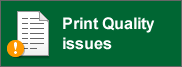HL-2270DW
FAQs & Troubleshooting |
Search by Keyword(s) |
|
Updated:07/15/2025
These are the most viewed FAQs, ranked by popularity.
- 1.The error message "No Supported Devices Found" appears on the Brother iPrint&Scan screen (mobile device).
- 2.Configure the Brother machine for a wireless network using automatic wireless mode (Wi-Fi Protected Setup or AOSS™)
- 3.REPLACE TONER
- 4.The printer prints unexpectedly or it prints garbage data.
- 5.FRONT COVER OPEN or FUSER COVER OPEN