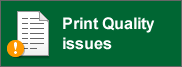MFC-9460CDN
FAQs & Troubleshooting |
Search by Keyword(s) |
|
Updated:15/07/2025
These are the most viewed FAQs, ranked by popularity.
- 1.The scanned data is attached to an E-mail application which I do not use regularly, or the error message indicating no default E-mail application is registered on my computer (CC4-121-[error code]) when trying to scan a document directly into my E-mail application using ControlCenter4 or the SCAN key on my Brother machine.
- 2.When I attempt to launch ControlCenter4, the application will not open or only opens a partial or blank window with no scan options.
- 3.I installed the Full Driver & Software Package, but some applications were not installed. (For Windows 10)
- 4.WT Box End Soon
- 5.Replace Parts