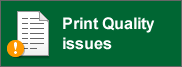HL-L5000D
FAQs & Troubleshooting |
Search by Keyword(s) |
|
Updated:14.11.2024
These are the most viewed FAQs, ranked by popularity.
- 1.Paper is Jammed in the 2-sided Tray
- 2.Print on Both Sides of the Paper (Windows®)
- 3.Paper is Jammed in the Paper Tray
- 4.Change the printer driver settings (Windows/macOS)
- 5.My printed documents are incomplete or a blue screen appears when printing or using PC-FAX after a Windows 10 update (March 2021)